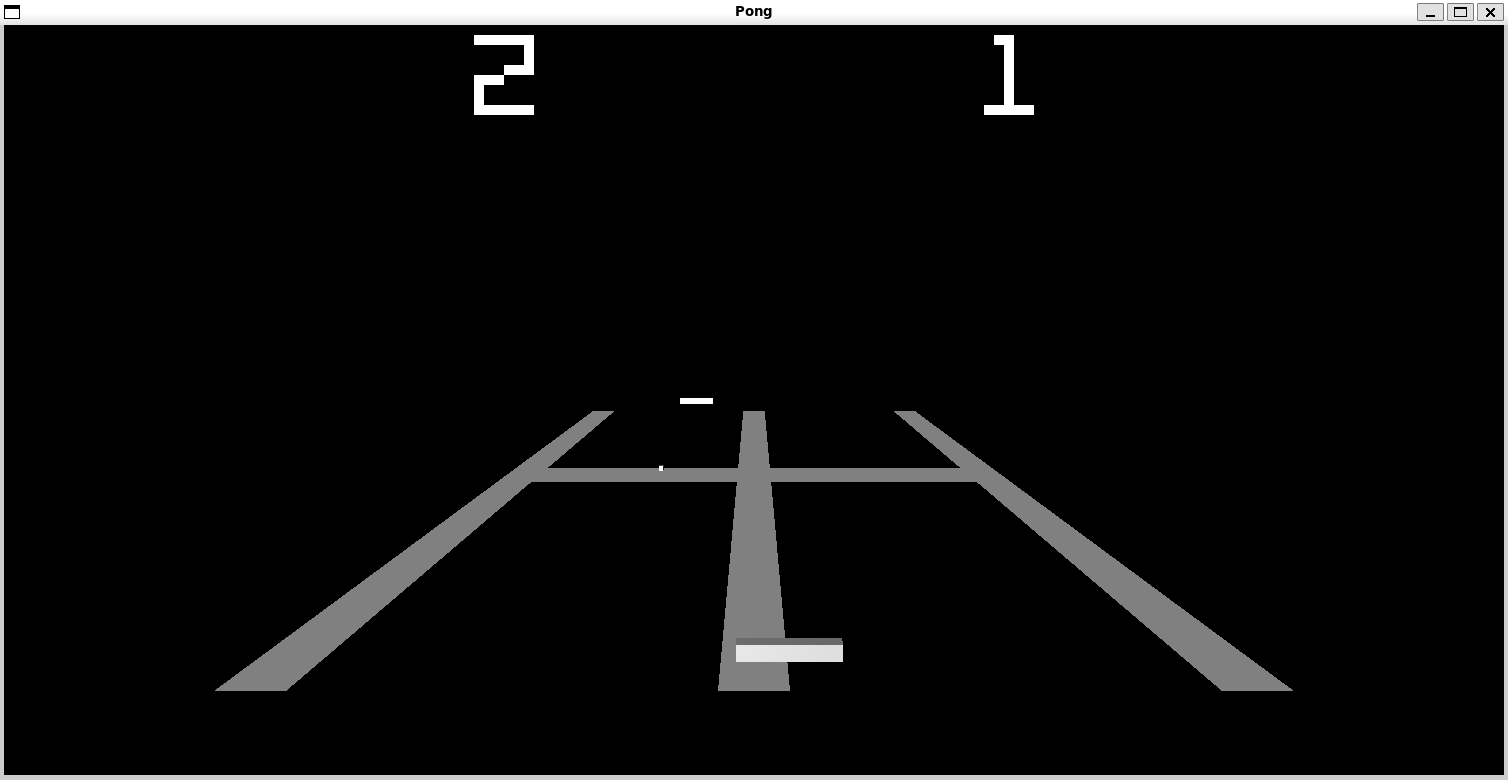
Pong 3D (Learning OpenGL)
A downloadable game for Linux
See the source code on GitHub.
Pong
I've been steadily going through learnopengl to learn OpenGL. One day, the site was down (restored within a day), so I decided to test what I already knew and make Pong from scratch with OpenGL. This is the result.
"Art" and text were created using GIMP. Sound effects were created using jsfxr. The game over tune was made with FamiStudio.
How to Play
Upon launching the game, you'll see a static pong window where the score at the top of the window is set to 1 for both players. This is not a score at this point! This is the number of players. Use your number `1` and `2` keys to change the number of players, and press `Enter` when ready to play. If you choose to play in single player mode, you will be controlling the near paddle.
The near paddle is controlled using the `A` and `D` keys to move left and right respectively. The same is true for the far paddle using the `LEFT` and `RIGHT` arrow keys. Press the `ESC` key to close the application.
Each time the ball hits a paddle, the ball's speed will increase. The player that most recently lost a point will be given the first serve of the next round. The near player will always start with the first serve of the game.
The winner is the first to get to 10 points.
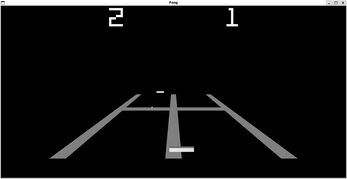
Leave a comment
Log in with itch.io to leave a comment.